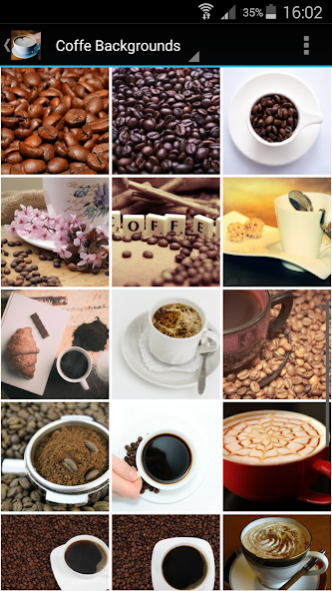Coffee Backgrounds 1.6
Free Version
Publisher Description
Start your day with a coffee wallpaper
App made for all the coffee lovers in the world.
It doesn't matter if you like espresso, latte, flat white, Macchiato or Irish coffee.
Coffee is a brewed drink prepared from roasted coffee beans, which are the seeds of "berries" from the Coffea plant.
Coffee plants are cultivated in over 70 countries, mostly in the equatorial regions of the Americas, Southeast Asia, India and Africa.
The two most common are the highly regarded arabica, and the less sophisticated but stronger robusta. Once ripe, coffee beans are picked, processed, and dried.
Green coffee beans are one of the most traded agricultural commodities in the world. Once traded, the beans are roasted to varying degrees, depending on the desired flavor, before being ground and brewed to create coffee.
Enjoy Coffee Backgrounds and if you have any suggestions or questions feel free to contact me :)
About Coffee Backgrounds
Coffee Backgrounds is a free app for Android published in the Themes & Wallpaper list of apps, part of Desktop.
The company that develops Coffee Backgrounds is Home workout apps. The latest version released by its developer is 1.6.
To install Coffee Backgrounds on your Android device, just click the green Continue To App button above to start the installation process. The app is listed on our website since 2019-10-31 and was downloaded 15 times. We have already checked if the download link is safe, however for your own protection we recommend that you scan the downloaded app with your antivirus. Your antivirus may detect the Coffee Backgrounds as malware as malware if the download link to com.andromo.dev438479.app410951 is broken.
How to install Coffee Backgrounds on your Android device:
- Click on the Continue To App button on our website. This will redirect you to Google Play.
- Once the Coffee Backgrounds is shown in the Google Play listing of your Android device, you can start its download and installation. Tap on the Install button located below the search bar and to the right of the app icon.
- A pop-up window with the permissions required by Coffee Backgrounds will be shown. Click on Accept to continue the process.
- Coffee Backgrounds will be downloaded onto your device, displaying a progress. Once the download completes, the installation will start and you'll get a notification after the installation is finished.